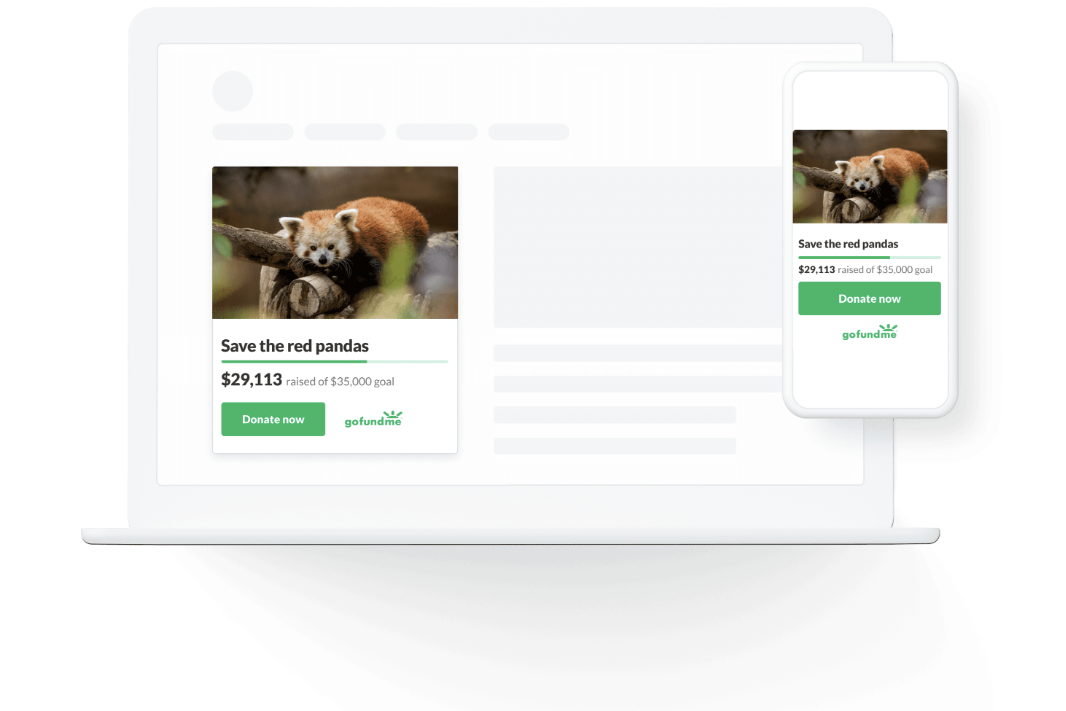The GoFundMe Donate Button is a personalized widget that you can embed on your website or blog to easily promote your fundraiser and encourage others to donate. The Donate Button showcases your main fundraiser image, your fundraiser title, and the amount you’ve raised. Most importantly, it contains an active link to your fundraiser that takes people directly to your donation page.
In just two steps, you can embed the GoFundMe Donate Button on your blog or website, including WordPress, Squarespace, and Weebly sites.