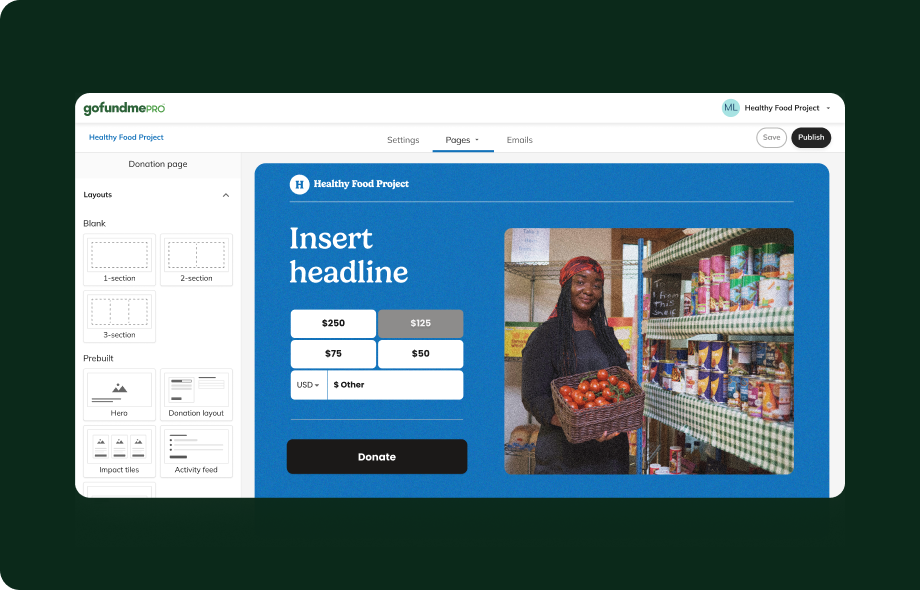Nonprofits are using GoFundMe to reach more donors and empower supporter-led fundraising. Claim your free Nonprofit Page to get started.
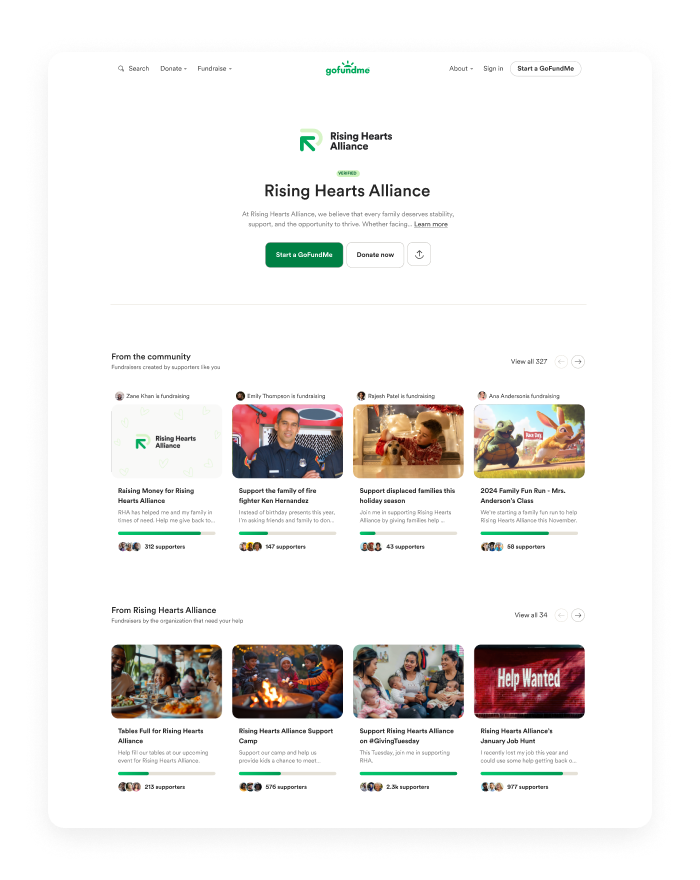
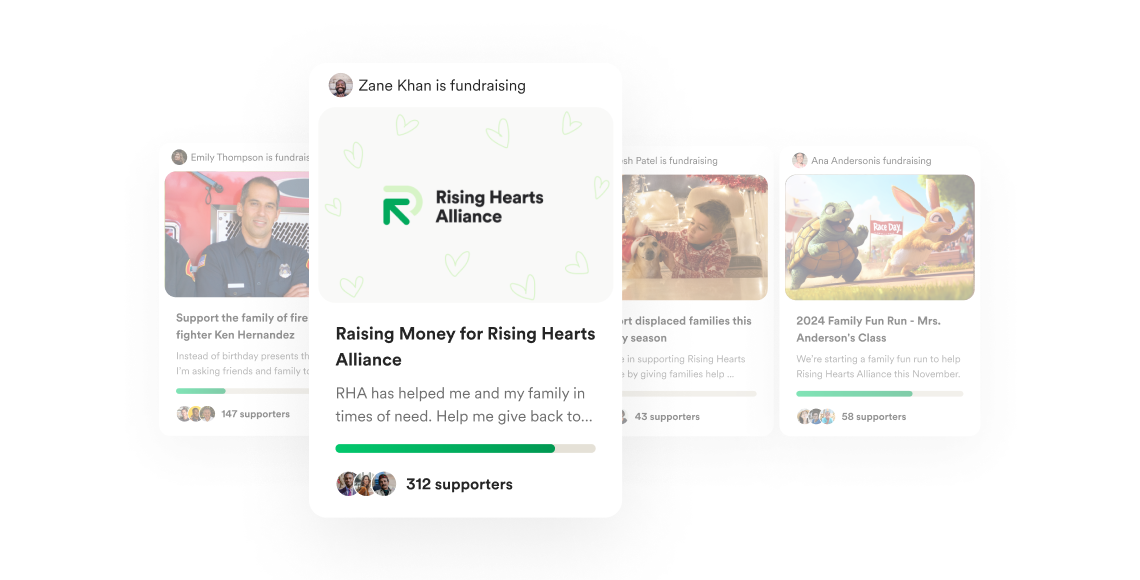
Yes, GoFundMe is also for nonprofits
FAQs
How do I claim my Nonprofit Page on GoFundMe?
Visit GoFundMe Charity Sign-Up
- Create an account and select your nonprofit.
- Check your email for a confirmation request.
- Submit the requested documentation, and our team will review within 1-2 business days.
Admins may also find this article helpful for confirming their nonprofit connection.
Is a Nonprofit Page free?
Creating and managing a Nonprofit Page on GoFundMe is free. Transaction fees apply only when donations are received and vary by country. Donors are also invited to leave a voluntary tip, which helps support GoFundMe’s trust and safety efforts. See GoFundMe’s pricing page for details.
Where can I access all data and activity related to my nonprofit on GoFundMe?
After claiming and verifying your nonprofit, you’ll get admin access to view activity in your GoFundMe nonprofit dashboard.
As a nonprofit admin, can I edit my Page?
Yes, after claiming and verifying your nonprofit, you’ll be able to edit various elements of your Page.
I’m interested in a more robust digital fundraising and events solution. What do you recommend?
GoFundMe Pro is our fundraising platform built exclusively for nonprofits, giving organizations the freedom to fundraise their way—through direct giving, custom campaigns, social media, peer-to-peer, live events, streaming, and more. Explore our tailored pricing, including Essentials, our $0/month subscription plan.